Please start the logon process as soon as possible. It may take 3-4 days to activate your account if you are a new UD student.
- STUDENT LOGON
- Activate or confirm your UdelNet ID account
- New UD students — Follow the steps outlined at the University’s “Before You Arrive” page to activate your University email account (UdelNet ID). We recommend adding this page to your browser’s favorites because you will need to access it frequently while your account is being established.
- Returning students — Visit the University’s “Before You Arrive” page to confirm that your account is still active. You will need to know your UdelNet ID and password
- COURSE ACCESS
- Log in and test your access — After your student account is activated, we recommend all students log in to Canvas using their UDelNetID and password.
- You will be able to log in to Canvas but will not have access to your credit course until the instructor publishes it, which will be the first day of the class. Course access can take up to 24 hours if you are enrolled in the course at the start of the term or after it begins.
- TECHNICAL ASSISTANCE
- If you have difficulty accessing your course, contact UD Online Technical Support.