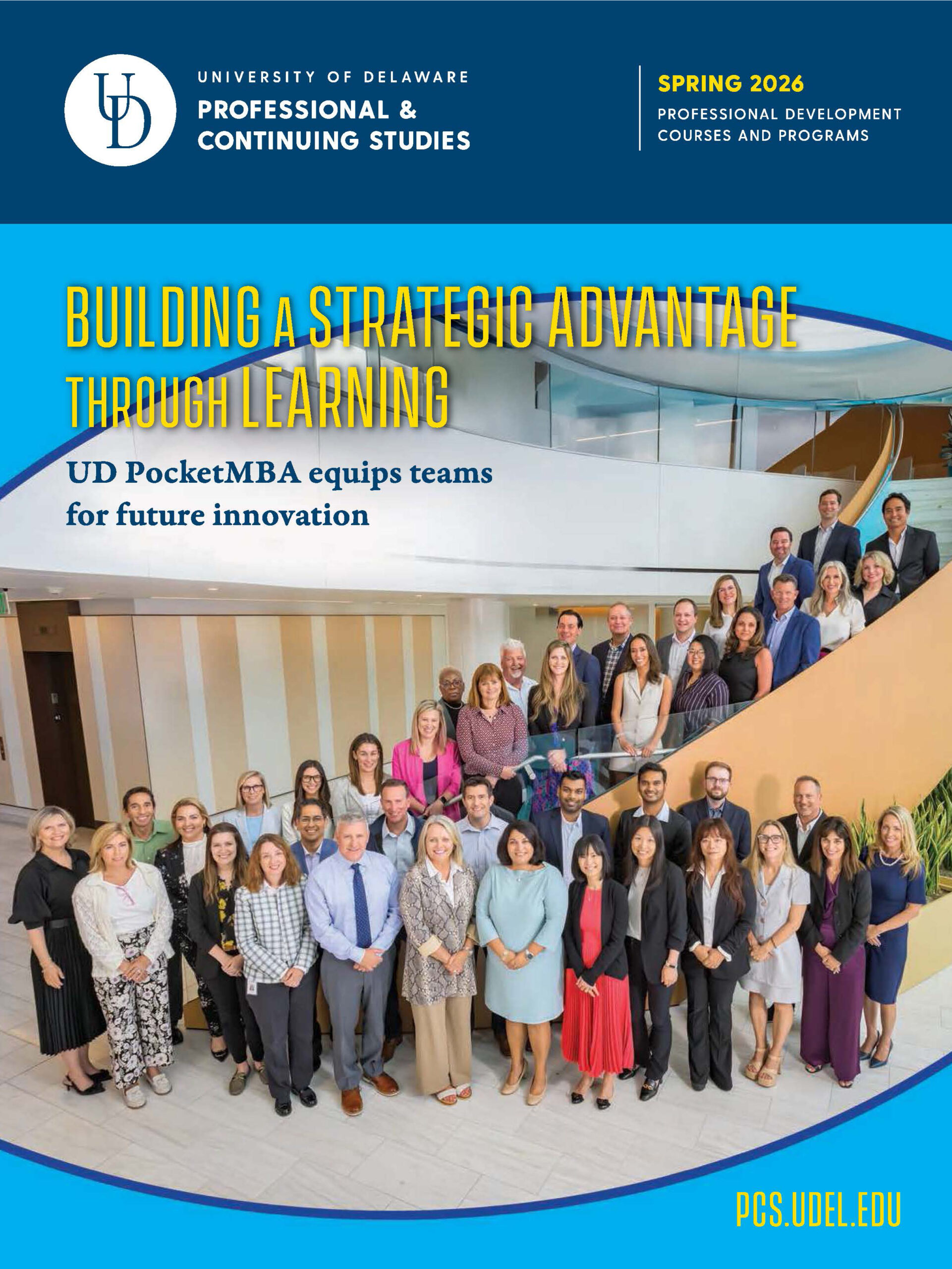Master Microsoft’s project management software
 Earn CEUs and PDUs while following step-by-step tutorials
Earn CEUs and PDUs while following step-by-step tutorials- Participate in online classes anywhere, anytime
- Discounts available
- For more information
Technology has revolutionized business communications, and workers can expand their career potential by mastering advanced computer applications. Our Microsoft® Project courses guide participants through the tools and techniques needed to create products that both inform and impress.
Courses
![]() Microsoft® Project Basics
Microsoft® Project Basics
LOCATION: Online
ESTIMATED LENGTH: 3 hours
ACCESS TIME: 90 days
PRICE: $99, MS Project 2019 not included. Potential discounts available, including: Military, UD student/alum/employee, 2 or more (group).
0.3 CEUs | 3 PDUs
This course introduces students to Microsoft’s project management software, MS Project. The popular tool for project managers allows them to develop schedules, allocate resources and duties to specific tasks, and track a project’s progression. It also enables managers to oversee the budget and analyze workloads. Learners, particularly aspiring project managers, are provided a step-by-step tutorial on mastering basic functions that are essential for any project.
Participants are required to have access to MS Project 2019 in order to complete this course.
LEARNER OUTCOMES
- Define important terms and concepts used in project management and MS Project.
- Develop a blank project from scratch.
- Describe what tabs are and how to navigate within them.
- Create and modify a task list.
- Describe auto and manual scheduling and when to use each.
- Demonstrate how to use calendar functions and schedule tasks.
- Use task views, the timeline and zoom slider functions.
- Format projects by copying and pasting and by adding hyperlinks.
- Format bar and Gantt charts and prepare project elements for printing.
- Generate a variety of reports using custom and pre-made templates.
NOTES
- This course has an “Ask the Expert” feature, which submits your questions directly to an expert in the field you are studying. Questions are answered as quickly as possible and usually within 24 hours.
- Students must achieve an average test score of at least 70% to meet the minimum successful completion requirement and qualify to receive International Association of Continuing Education and Training (IACET) CEUs. Learners will have three attempts at all graded assessments.
![]() Microsoft® Project Intermediate
Microsoft® Project Intermediate
LOCATION: Online
ESTIMATED LENGTH: 3 hours
ACCESS TIME: 90 days
PRICE: $99, MS Project 2019 not included. Potential discounts available, including: Military, UD student or alum, 2 or more (group).
.3 CEUs | 3 PDUs
This intermediate-level course provides students with essential skills for mastering Microsoft’s project management software, MS Project. The popular tool allows project managers to develop schedules, allocate resources and track progress. It also enables managers to perform variance analysis and combine multiple projects. Aspiring project managers are provided a step-by-step tutorial on various functions that are required for every type of project.
Participants are required to have access to MS Project 2019, and are expected to have a basic familiarity with the program, in order to complete this course.
LEARNER OUTCOMES
- Describe various features of MS Project and how to apply them.
- Add work, material and cost resources to a project.
- Apply fixed and overtime costs to tasks and entire projects.
- Select the appropriate types of tasks to include in a project.
- Create baselines and perform critical path analysis.
- Incorporate effort-driven scheduling, work contours and multiple calendars.
- Track progress and perform variance and EVA analysis.
- Perform resource leveling and filter by task, resource and or assignment.
- Effectively use resource pools, subprojects and master projects.
- Import and export Excel, Word and PowerPoint data into and out of MS Project.
NOTES
- This course has an “Ask the Expert” feature, which submits your questions directly to an expert in the field you are studying. Questions are answered as quickly as possible and usually within 24 hours.
- Students must achieve an average test score of at least 70% to meet the minimum successful completion requirement and qualify to receive International Association of Continuing Education and Training (IACET) CEUs. Learners will have three attempts at all graded assessments.