The training topics listed here represent programs we’ve customized for a variety of organizations in our region and beyond.
- Use these training topics as ideas and inspirations for your organization’s learning and development needs.
- We invite you to discuss customization to meet your organization’s specific learning and development needs, budget and timeline.
- Contact Laura Valadakis, lval@udel.edu, UD PCS Customized Learning Solutions.
BUSINESS, MANAGEMENT AND LEADERSHIP RELATED TOPICS
- PocketMBA
- Design Thinking / UX (user experience)
- Diversity, Equity, Inclusion and Belonging
- Foundations of R for Data Analysis
- HR Competencies for Restaurant Managers
- Predictive Analytics and Data Mining
- Project Management
- Leadership Development
- Individual Career Coaching and Executive Coaching
- Digital and Social Media Marketing
- Business Process Optimization
- Microsoft Excel
- Sexual Harassment Prevention Training
HEALTHCARE RELATED TOPICS
- Advanced Telehealth Coordinator
- Healthcare Leadership Certificate
- Nursing Home Administration Regulations
- Patient Experience Academy
- Pocket MBA – Healthcare focus
SPECIAL TOPICS
- Professional Drone Pilot: Ground School and FAA Part 107 Test Prep
- Foundations of Brewing Science and Brewery Operations
INSTRUCTIONAL DESIGN SERVICES
Comprehensive Instructional Design and Course Delivery Solutions — In addition to program development and delivery of existing programs in our Customized Learning portfolio, our strengths in instructional design techniques, technology applications and adult learning styles enables our educators to produce and deliver classroom-based and online programs tailored to your needs, hosted on UD’s or your organizational learning management systems (LMS).
BUSINESS, MANAGEMENT, AND LEADERSHIP RELATED TOPICS
PocketMBA
This executive education program is offered in partnership with UD’s Lerner College of Business and Economics, designed for current and aspiring managers and leaders who want to further develop and enhance their business acumen. The curriculum features traditional core MBA program topics that have been distilled down to just three hours instead of an entire semester. Below are some of the topics taught in this program:
- Power and influence
- Business ethics
- Entrepreneurial thinking
- Strategic decision making
- Managing people
- Intro to finance
- Customer experience and engagement
- Foundations of digital marketing
- Social media marketing
- Data science
We can add and/or remove topics based on your specific business and development needs.
Design Thinking
Design thinking is a foundation of innovative product development and memorable user experience (UX). It is an iterative process in which we seek to understand a problem, get to know the user, challenge assumptions and redefine problems in an attempt to identify alternative strategies and solutions that might not be instantly apparent with our initial level of understanding. At the same time, design thinking provides a solutions-based approach to solving problems by embracing creativity techniques, customer co-creation and experimental design. It is a way of thinking and working as well as a collection of hands-on methods. With design thinking, we not only solve for unmet customer needs, but we also develop a keen sense of identifying unknown needs through insights development and strategic problem reframing.
Project Management
Whether you are new to the project management discipline or looking to formalize your project management experience, this training provides you with current foundational knowledge to boost your project management skills. UD PCS can completely customize this program based on the desired learning outcome for your organization and can provide training for audiences of any knowledge level. Our most popular options for customized project management training are:
- Half-day ‘Project Management Champion’ seminar
- One-day introduction to project management
- Three-day foundations of project management
- Full Project Management Certificate program
- IT Project Management
We can fully customize this curriculum to meet your specific budget and timeline.
Diversity, Equity, Inclusion and Belonging
The field of Diversity, Equity and Inclusion (DEI) has evolved rapidly in the past two years. Having an organization that promotes a DEI culture is not enough to create an environment to allow employees to truly present their authentic selves. Adding the “belonging” component deepens the DEI effort, helping create a shift from inclusion to the feeling of fulfillment and recognition along with a shared sense of values and motivation. Some of the organizational assessment tools we have used include:
- Multicultural Awareness — Understand background knowledge of and comfort with social justice concerns and diverse identities. This focuses on individual knowledge and comfort with equity and inclusion topics.
- Culture and Climate — Provides the ability for an organization to assess the views of climate and culture and the current state of inclusivity within an organization.
Related training we have provided:
- Understanding and Leveraging Diversity in the Workplace
- Understanding Bias and Equity in the Workplace
- Keys to Intercultural Communication
- Creating Belonging for Others
- Building Capacity for Inclusive Leadership
- Advocating for Self and Others
- Developing Empathy and Belonging for an Equitable and Inclusive Workplace
Foundations of R for Data Analysis
R is an open-source, statistical programming language that allows for users to easily extract, clean, visualize and model data. Whether a participant’s goal is to become a data scientist or to move beyond Excel, R is a valuable tool to acquire. In this course, participants learn to utilize the R programming language in order to perform data analysis in a work context, performing exploratory data analysis with a focus on the tidyverse. In addition, participants gain an understanding of tools that are necessary to perform these analyses in the workplace, including git and R Markdown. No prior programming experience is required. Course focuses on the mechanics of programming with R and not on statistical modeling techniques.
HR Competencies for Restaurant Managers
This program provides restaurant professionals with knowledge and skills to address the increasingly complex human resource challenges facing restaurants today, understand the relevant workplace laws affecting restaurants, manage change and talent development in a restaurant, and change a restaurant’s culture to improve the customer and employee experience. The course includes up-to-date content relating to the impact of the coronavirus pandemic on the hospitality and restaurant industry, and is beneficial for restaurant owners and operators, aspiring managers, recently appointed managers and current managers in the food service field. Program modules include Workplace Laws Affecting Restaurants, Strategic Culture Change in the Restaurant Business, Managing Human Resources, and Change Leadership and Talent Development.
Predictive Analytics and Data Mining
This program introduces participants to the tools needed to analyze diverse kinds of data in order to make more informed business decisions. Students learn to gather and organize data for more effective analysis and how to communicate their analyses in a clear and concise manner. The program covers analytics basics, machine learning and data-mining tools, process control and capability and more. Topics include:
- Importing data into an analytics software package
- Performing exploratory graphical and data analysis
- Building analytics models, also called data mining, using tools such as multiple regression and machine learning tools like artificial neural networks and decision trees
- Finding the best model to explain correlation among variables
- Learning how to control and assess data variability to better meet customer requirements
Leadership Development Program
UD PCS has collaborated with multiple organizations to develop and deliver customized, organization-specific Leadership Development Programs (LDP). LDP incorporates your organization’s mission, values and culture, combined with UD’s high quality programming. We can develop and deliver LDP to meet employees at any level.
A typical LDP program begins with the use of an assessment tool selected and customized to support your organization’s training goals. Our faculty can introduce new assessment tools or adopt and use any existing assessment in order to support your organization. Post assessment, aggregated data will be presented in debriefing sessions, and training opportunities will be identified as a result. For groups, we can develop training around the opportunity areas identified and deliver training specifically addressing these areas. For individuals, we can provide one-on-one support via coaching.
We have provided customized training in key managerial skill areas that include, but are not limited to, the following:
- Business acumen
- Emotional intelligence
- Managing conflict and overcoming objections
- Team building
- Leadership and communication
- Coaching for improvement
- Performance management and engagement
Individual Career Coaching and Executive Coaching
Whether a job transition, promotion or major increase in responsibilities, we have the coaching capabilities to support your employee’s transition. Coaching is about identifying and prioritizing developmental opportunities critical to the coachee’s success and effectiveness as a leader. A typical coaching engagement begins with an individual assessment and/or interview, followed by stakeholder interviews and goal setting session. Coaching engagements last between 6-9 months, sometimes up to 1 year depending on the goals the coachee is trying to achieve. A successful coaching engagement requires collaboration between the coachee, coach, sponsor/stakeholders for the entire duration of the engagement.
Digital and Social Media Marketing
UD PCS can provide foundation-level to advanced-level digital and social media marketing training. Through customized modules, participants increase their knowledge, skill, and ability in subject areas resulting in superior support to identify new opportunities and increase sales. Training topics include, but are not limited to the following:
- Search engine optimization (SEO)
- Google Analytics
- Search engine marketing and paid media buys
- Social media marketing (for any social media platform)
- App best practices
Business Process Optimization
UD PCS can provide fully customized training around addressing any operational pain points and business processes. Training utilizes principles and methodology from Lean Six Sigma, taught by a certified Black Belt in Lean Six Sigma. Some of the related trainings we have provided in the past include:
- Lean principles
- Lean Six Sigma
- Process mapping
- Root cause analysis and corrective actions
- Lean Six Sigma Champion seminar
Microsoft Excel
Customized training in Microsoft® Excel skills can include any combination of the following modules:
Microsoft® Excel Essentials — Introductory course provides a hands-on approach to learning the basics of Microsoft® Excel and requires no previous spreadsheet experience. Entry-level topics covered include navigating the ribbon, creating and formatting workbooks and worksheets, importing and organizing data, defining tables, formatting and sorting data, setting up filters and subtotals, applying conditional operations using IF statements, inserting various types of charts, working with shapes and images, and securing workbooks and worksheets with password encryption. Students will work independently on exercises and short quizzes throughout the course.
Microsoft® Excel Advanced Concepts — Introduces advanced concepts in customizing spreadsheets for analysis and requires a foundational understanding of working with datasets in Microsoft® Excel. Topics covered include customizing the ribbon, conditional formatting, data validation, the 10 most important functions used in the workplace, nested IF statements, macros, creating user forms, advanced charting, pivot tables and pivot charts, and the Analysis ToolPak. Students will work independently on exercises and short quizzes throughout the course.
Microsoft® Excel Advanced Reporting and Analytics — Advanced skills for creating interactive dashboard reports and data visualizations in Microsoft® Excel by using the capabilities of Power View, Power Pivot and DAX formulas. Focus expands from traditional pivot tables to state-of-the-art Power Pivot data modeling. Students will be able to apply these techniques immediately in their place of work.
Sexual Harassment Prevention Training
Much standard sexual harassment training is costly and ineffective because it fails to address root causes. Our training is created by faculty at UD’s Center for the Study and Prevention of Gender-Based Violence and is grounded in the latest research and best practices developed across several decades of classroom instruction. Most sexual harassment training is designed solely around teaching people how to be in compliance. Because compliance is a moving target, staff must be trained and retrained every time new policies are implemented or new lawsuits are filed, which is costly. But its not just the training that is expensive, sexual harassment costs organizations millions of dollars each year in staff turnover. Nearly half (44%) of people report experiencing harassment at work, including 38% who reported that they experience harassment remotely, yet only half report that it was adequately addressed. In response, more than a third said they left their jobs because of unresolved sexual harassment issues. That is the real cost to sexual harassment. No organization can prevent all sexual harassment from occurring, but they can train their employees, managers and supervisors to respond appropriately when it does occur, and minimize the impact on workplace culture as well as attrition. Retaining employees, even those who have been harassed, saves time and money. And, when dealt with appropriately, those accused of sexual harassment are more satisfied with the outcome as well and are far less likely to sue the organization. This sexual harassment prevention training focuses on ensuring that people understand not just what sexual harassment is, but how it can be prevented and interrupted.
HEALTHCARE RELATED TOPICS
Advanced Telehealth Coordinator
Telehealth initiatives hold exciting potential to address healthcare access issues, whether from shortfalls in critical healthcare specialties, or in under-served geographic locations. Telehealth also provides innovative ways to meet the demands of an aging population, reduce inappropriate use of emergency departments, prevent hospital readmissions, bring care to the most appropriate setting and more. UD’s Advanced Telehealth Coordinator program provides the foundations of telehealth for participants interested in utilizing telehealth for the delivery of healthcare, including technology evaluation, business and operational considerations, regulations, ethics, privacy and more. Topics include:
- Introduction to Telehealth
- eICU and Telehealth Resources
- Funding and Reimbursement
- Policies that Impact Telehealth
- Telemental Health and Ethics
- Quality, Outcomes and Data Collection
- Telehealth in the Home and Remote Patient Monitoring
- Starting a Chronic Diseases Telehealth Clinic and Unique Applications
- Operational Considerations
- More Successful Uses of Telehealth; Telehealth Program Planning
- Introduction to Telehealth Program Management
- The Advanced Telehealth Coordinator: Tying It All Together
Healthcare Leadership
This program is offered in partnership with UD’s Lerner College of Business and Economics to offer high-potential healthcare managers who are poised to manage multiple teams or an organizational unit. The certificate is based on the positive leadership framework, which develops the leadership capacities essential for long-term success. Topics in this program include:
- Reframing Our Understanding of Leadership
- Learning to Lead Positively
- Positive Leadership Strategies and Practices
- Creating Positive Workplaces·
- Decision Making: Key to Effective Leadership
- Building Positive Cultures: Evaluating Organizational Culture
- Building Positive Cultures: Using the 5 Levers to Build a Positive Organization, a strong-sense of connectedness and purpose in one’s work.
The program delivery format includes a mix of seminars and one-on-one executive coaching support. Followed by a business presentation boot camp & presentation coaching sessions. Each participant is required to give a presentation during the last session in order to complete the program.
Pocket MBA — Healthcare focus
This executive education program is offered in partnership with UD’s Lerner College of Business and Economics, designed for current and aspiring healthcare leaders who want to further develop and enhance their business and healthcare management acumen. The program features traditional core MBA program topics that have been distilled down to just three hours instead of an entire semester. In additional to healthcare-focused topics, business and management topics can be combined for a fully customizable program:
- Healthcare-focused topics
- E-service in healthcare
- Population healthcare informatics
- Patient experience and engagement
- Policy and finance in healthcare delivery
- Leadership and innovation in population health
- Leadership and management focused topics
- Power and influence
- Business ethics
- Entrepreneurial thinking
- Strategic decision making
- Managing people
- Intro to finance
- Customer experience and engagement
- Foundations of digital marketing
- Social media marketing
- Data science
Nursing Home Administration Regulations
As the U.S. population ages, the number of individuals requiring short or long stays in nursing homes and long-term care facilities will continue to rise. In this environment it is essential that healthcare leaders and others involved in senior care maintain compliance with current regulations while striving to provide high-quality, cost-effective care to residents and families.
This program explores the understanding of regulations that govern long-term care facilities as well as the rationale behind the regulation in order for participants to fully integrate these rules into practice. Participants will be challenged to identify interventions that improve the current delivery of long-term care services in the community and to find ways to improve the nursing, psychosocial and medical care affecting residents, families and staff. Topics in this program include:
- Resident Rights, Abuse/Neglect/Admissions/Discharge Policies
- The Minimum Data Set (MDS), Risk Assessments, Care Planning
- Quality of Life and Quality of Care
- Delivery of Healthcare Services, Pharmacy, Dietary and Rehabilitation Services
- Federal Nursing Home Regulations (applicable for all states)
- Delaware State Regulations (other state regulation can be researched and added)
Patient Experience Academy
With a mission “to make hospitals truly hospitable,” UD’s Patient Experience Academy (PXA) provides industry-leading education to professionals in area medical centers through a multidisciplinary collaboration between UD’s College of Arts and Sciences, College of Health Sciences, Alfred Lerner College of Business and Economics’ Hospitality Business Management department, and Division of Professional and Continuing Studies. This healthcare/patient customer service program helps healthcare/medical-based employees to view patients as guests, and to view patient interactions through a guest-focused hospitality mindset. PXA focuses on experience and engagement addressed through a variety of learning methods, including short presentations, targeted readings, facilitated discussions and situational practice sessions.
SPECIAL TOPICS
Professional Drone Pilot: Ground School and FAA Part 107 Test Prep
Personal hobbyists, police, fire and rescue personnel, engineers, real estate agents, photographers, roofers and other professionals are using unmanned aerial systems (UAS) for tasks ranging from racing and photography to surveillance and damage assessment. During this intensive two-day class, highly qualified UAS experts provide industry-leading classroom training and prepare drone pilots for the Part 107 Drone License exam. Topics include regulations, airspace, weather, loading and performance, and operations. No prior aviation or drone experience is required.
Foundations of Brewing Science and Brewery Operations
Designed to provide practical knowledge and hands-on experience to elevate participants’ brewing knowledge to a professional level. Topics include beer styles and guidelines, raw materials (hops, malted barley, yeast, water), hot-side and cold-side brewing operations (with a focus on cellar operations and entry-level work), brewery safety and chemical use, brewing equipment (brewhouse, fermenters, filters), packaging, and quality.