How to Schedule an Exam at the Newark Testing Center
Your testing center will have already been assigned to you. (You should have previously received an email with this information at the start of the term.) Students testing in Dover and Georgetown also receive an email with instructions to schedule their exam appointment.
Didn’t receive an email? Let us know at UD Online at udonline-exams@udel.edu.
Distance students testing will need to schedule through UD’s ProctorU Portal.
1. Go to the UD Exam Registration Portal.
2. If you do not sign in with your udel email and are booking a University of Delaware exam, you will be asked do so before the registration is processed.
3. Select the term.
4. Choose your course.
5. Choose your professor.
6. Choose an exam.
7. Indicate the date you would like to take your exam. The dates the exam is offered will be in bold on the calendar.
8. Indicate the time your would like to take your exam. Available times during operating hours will appear in a dropdown list.
9. Read the testing center rules carefully and check the box that you agree to the guidelines.
10. Click the Add to Cart button.
11. View your cart and click the Complete Registration button.
12. Once you have logged in, click My Exams in the top right menu to view or change your registration.
Important:
You must schedule each of your exams and arrive within 15 minutes of the time of your appointment. Failure to do so may result in being asked to come back another day or having to seek your professor’s permission to reschedule your exam for another week. For more information, view the testing center’s late policy.