Fall essentials and advanced classes available
According to research conducted on Indeed.com job listings for 50 of the most populous cities in the U.S., Microsoft Excel is the most in-demand software skill on the market. For those seeking top salaries, Microsoft Excel headed a Business Insider review of the most commonly listed technical skills across the 28 highest-paying jobs in the Occupational Information Network’s database by being mentioned 21 times.
|
Microsoft Excel Essentials Sept. 7-28, 2021 Navigate through the Microsoft Excel application with confidence, and acquire familiarity with Excel’s data management capabilities.
Microsoft Excel Advanced Concepts Oct. 7-28, 2021 Work with complex datasets using advanced functions and formulas in Microsoft Excel
Microsoft Excel Advanced Reporting and Analytics Nov. 3-Dec. 1, 2021 Create interactive dashboard reports and data visualizations in Microsoft Excel
|
In response to this need, the University of Delaware’s Division of Professional and Continuing Studies (UD PCS) is continuing to offer three live-online, evening foundational and advanced Excel classes to equip participants with the skills needed for today’s jobs.
“Excel skills are marketable across industries,” said Mike Morris, UD PCS instructor, who holds the Microsoft Excel 2016 Expert Certification. “No matter what industry you work in, you are probably going to find yourself using Excel.”
Microsoft Excel Essentials (Tuesdays, Sept. 7-28) is an introductory course that does not require any spreadsheet experience. Entry-level topics include navigating the ribbon, creating and formatting workbooks and worksheets, importing and organizing data, defining tables, formatting and sorting data, setting up filters and subtotals, applying conditional formatting, using basic IF statements, inserting various types of charts, working with shapes and images, and securing workbooks and worksheets with password encryption.
“This course is designed for learning the basics from the ground up if you are new to Excel or have only minimal experience with it, and to help you navigate through the application confidently,” said Morris.
Taking the essentials lessons to the next level, Microsoft Excel Advanced Concepts (Thursdays, Oct. 7-28) addresses customizing the ribbon, advanced conditional formatting, data validation, the 10 most important functions used in the workplace, advanced IF statements, macros, creating user forms, advanced charting, pivot tables and pivot charts, and enabling add-ins including the Analysis ToolPak.
“I have been working with Excel for many years and always seem to find that there are certain formulas and functions that people come to me with questions about,” said Morris. “The top 10 most important functions are the ones, no matter where you are working, you really need to learn and use.”
For those who already have an advanced working knowledge of Excel and want to take their analytical skillset to the next level, Microsoft Excel Advanced Reporting and Analytics (Wednesdays, Nov. 3-Dec. 1) concentrates on creating interactive dashboard reports and data visualizations using the advanced capabilities of Power View, Power Pivot and DAX formulas. Focus expands from traditional pivot tables to state-of-the-art Power Pivot data modeling.
“In this final session of this course, there is a dashboard lab in which students create their own interactive dashboard that controls four different types of charts on a single page,” said Morris. “The major takeaway is that students can apply this same data modeling technique in the workplace to create impressive interactive dashboards that can be shared with others at their place of employment.”
After the material is presented in each session of the hands-on courses, students will be given the opportunity to immediately apply the lessons by working on related exercises. For further reinforcement, additional, optional exercises are provided for independent practice. Participants are also given a reference guide summarizing the major topics covered as well as additional resources.
“Students can also call me with questions after the course has been completed,” said Morris. “I live Excel all the time and am happy to help people out.”
Discounts and scholarships for the University of Delaware’s Microsoft Excel courses are available. To register, or for more information, visit pcs.udel.edu/ms-excel, email continuing-ed@udel.edu or call 302-831-7600.