For your reference, here are some of the resources and information that UD Online provides students enrolled in distance learning classes.
Tips and Resources for Preparing Your Online Students for the Semester
Integrating some of these links in your initial communications with students or Canvas course’s home page can help set students up for success:
- UD Online Student Log-on and Course Access – This is especially helpful for students who may have never taken an online course before.
- Tips for Online Learning – This page lets students know what to expect when taking online courses, including tips from fellow UD Online students.
- UD Online Exam Procedures – This page has everything your students need to know about the UD Online Testing Center, including a short video tour.
- Student Code of Conduct: Academic Honesty
Sequence of Communications from UD Online
When students enroll in courses identified as online, they receive the following email communications:
- Welcome Email to UD Online Exams Portal – This email includes a username to activate the portal for booking exams if testing at Newark, Dover, or Georgetown Testing Centers. Students assigned to ProctorU will receive reminders to book their exams through ProctorU’s student portal.
- UD Online Semester Start Welcome Email – After enrollment, an email is sent to students with links to the academic calendar, bill payment, and technical requirements.
- Exam Center Assignment Email – If students have UD Online proctored exams, they will receive an email notifying them of their assigned testing location as determined by the UD Online Testing Center.
- Reminder to Schedule Upcoming Exam – If students testing at the Newark, Dover, or Georgetown Testing Centers have not yet booked their exams two weeks before the are scheduled, they will be sent a series of email reminders prompting them to go to the student portal to book their exams.
- Exam Center Rules – Students receive a reminder of the testing center rules and policies with their booked exam time five days before the exam is scheduled.